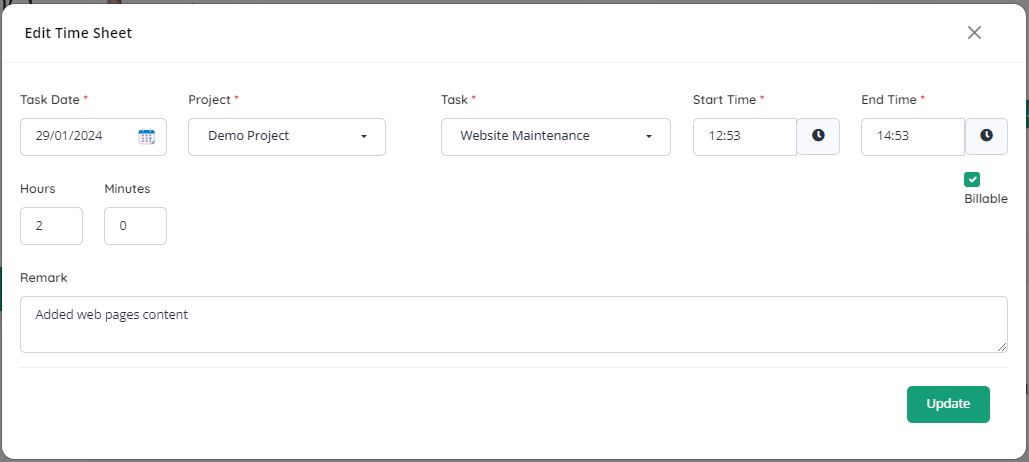Manual Time Entry
Accurately record time spent on tasks by following these steps:
- Navigate to Timesheet>My Time Section.
- Initiate the time entry process by clicking on the “+” icon to create the time entry.
- Enter Time Details, Specify the task date, project, task, start and end times, and any additional remark related to the time entry.
- Click on the Add button.
- Confirm the details and submit the time entry, ensuring precise tracking of work hours.

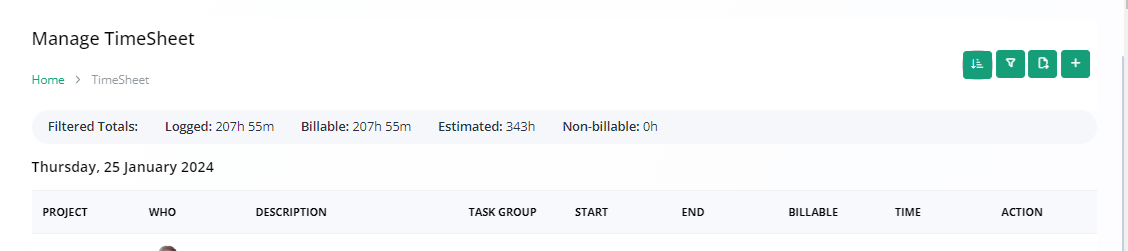
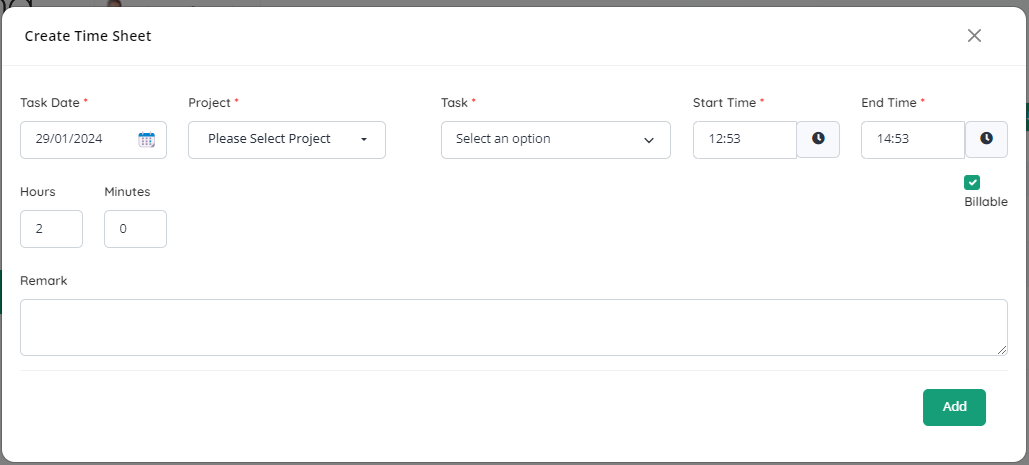
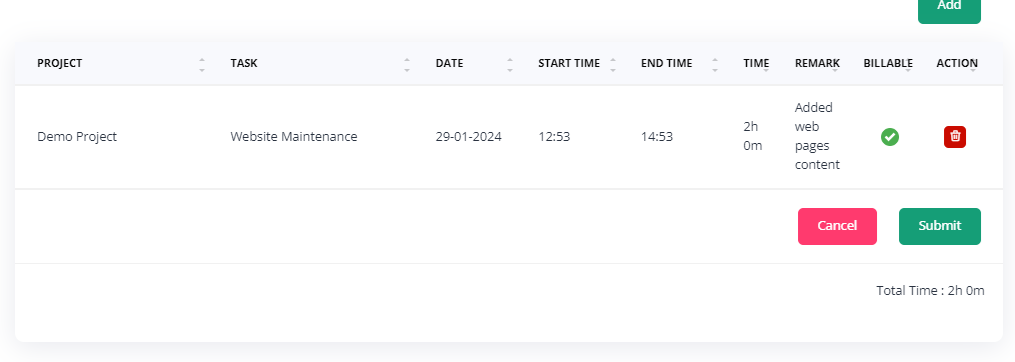
Effortlessly log and manage your work hours with this feature, providing a detailed overview of time allocation.
Editing Time Entries
Refine your time tracking records with these steps:
- Navigate to Timesheet>My Time Section
- Identify and select the specific time entry you wish to edit.
- Initiate the editing process by clicking the “Edit” icon for the chosen time entry.
- Modify Time Details, adjust start and end times, associated task or project, or any relevant details.
- Confirm the modifications and save the updated time entry details by clicking on the Update button.